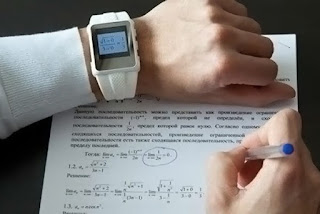Today I wanted to show the children how to use Coggle.
I had to think about how I would share the link to 28 kids. I thought it would be great to make them sign on the long why to access our server. Why? I wanted the children to see how we had to log in the last few years. There are way to many steps just to access the web link and it was a good time to reflect on how we are changing access to storing files for their student accounts.
One good skill the children learnt was to copy and paste. After a few minutes we talked about having to copy all of the text and use Ctrl+c and Ctrl+v and discussed what a link or hyper link was. Our next skill was to look at instaGrok.
Unfortunately the site was down (or our access to the site) but I had shown them earlier how it could be used for our research work.

Last week they started using Google Drive so we talked about signing in and the differences of being only able to access the server at school as opposed to access 24/7 with their Google Accounts.
We discussed what to do next when websites don't work at school and some of the skills we used today.
Some of the skills we needed were;
- Copy
- Paste
- Link
- Problem Solve
- and Collaborate
We finished the session using Scratch. It was a great way to check what we could remember from the first session.
Having learners from another class with us helped share knowledge. Some of them are regular Scratch learners so it was nice to hear them help others or be helped by others.
We used iPads, iMac, PCs, and Chrome books today to try and complete our tasks. The children worked out very quickly which device would suit which activity.
While we are learning it would be great to have the Chrome books full time but they are learning great problem solving skills using different devices.